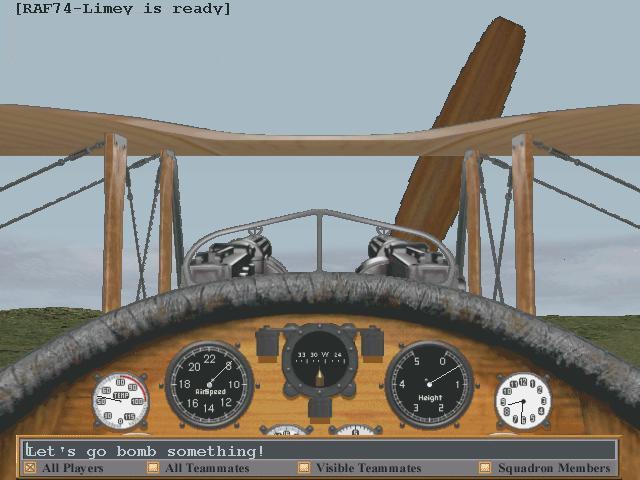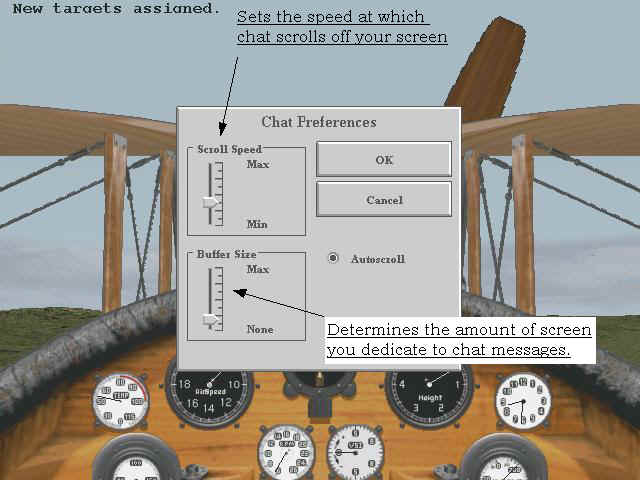Communication
The first thing any new pilot must know, is how to communicate. Basically all communication is done using "Chat". The first place chat is available is in the "Gold Room". You can also chat during the game and in flight. The speed at which messages are displayed on your screen can also be altered. There are alternate methods of communication also available, but we'll get to that later.
In the gold room all you have to do is click in the box under the lower right window to enable you to enter text messages. This is a public room so anything you type will be seen by all the people in the gold room as well as anyone flying in the game already. So... if you're playing in an organized game be careful what you say here. Don't give away any of your team's locations etc... Generally people don't talk much from the gold room. Keep it simple here---you can only enter short messages anyway. People usually say "S!" (salute) and as long as it's not an organized game..., "Where's the action?", or "What base should I go to?". You get the idea.
In-game chat is slightly more involved. Hit the "Backspace" key on your keyboard to bring up the window where you type your message in. You don't have to click in the box...just hit backspace and start typing. When you've finished saying what you have to say....hit "enter". The message will appear in the upper left corner of your screen. There are four boxes under the text box in your chat window: All Players, Team Chat, Visual Chat, and Squad Chat. By default everyone will see your message. You'll notice when your chat window comes up, there's already and "x" in the box that says "all players". In order to direct your chat to specific people you'll need to move the "x" to the appropriate box. You can do this using the left & right arrow keys on your keyboard or by clicking in the box you want with your mouse. Whenever you start a new life, chat goes back to "all players", so be careful if you don't want everyone to see what you're typing.
All Players-Everyone sees your message
All Teammates-Only players on your side see your chat (disabled in melee games).
Visual Teammates-Only players who are close will see your message (close enough to read their name).
Squad Members-Only members of your same squad number (see "Gold Room" will see your chat).
"Macros" are long messages sent by hitting a button only once. There are some pre-programmed for you already. Simply open the chat window and hit any of the six keys over your arrow keys (insert, home, page up etc...). It will automatically enter a message in the window. Hit enter to post it! You can alter these messages by going into your RB3D directory and opening your mplayer file. You'll see the messages listed under "quick chat". Just edit them here, and save the changes. The next time you use a macro you'll see your edited message!
To set your chat speed---right click anywhere on the screen while you're flying. Select "chat". Here you can adjust the buffer level, (the amount of screen you want to devote to showing chat messages) and scroll speed, (the rate at which chat messages travel from the screen). You'll just have to play with this and find what's right for you. I know one pilot who has it set so he can't see chat at all! His name is Spinny...so don't bother saying hello, he won't see it. :)
There are other methods of communication used. The main one is probably "Roger Wilco" (RW for short). It's a little free program you can download from the internet. You simply have one person run it and everyone else joins that person's session. You actually talk into your microphone for RW, and you all hear each other. It leaves a little to be desired as far as sound quality, but cuts down on 'chat lag' on the server. Less chat=faster server. Also it's private, and only the people who have your RW # can listen in. There are others, but RW is by far the most popular and is used by the Black Adders on occasion.
Etiquette
Some folks say whatever they like to whomever they like whenever they want. I've seen comments that are racist, sexist, rude, crude... you name it. I encourage you to exercise some restraint in this game. Keep in mind children play this game (it is rumored). Not only that---people play this game. People play it for fun. Just like all areas of life, you can act any way you choose. Online gaming gives a person anonymity though, and many abuse it. People are often more rude online than they are in real life. If you get mad...try to take a break or something...don't take it out on others. The Black Adders follow a system, where we'll do our best to take any abuse that's dished out and remain silent. We will not respond to offensive comments. Leave the server if you must, but don't give the jerks what they want, a verbal fight.
On a lighter note...It's customary to throw a S! (salute) after you've shot someone down. If your still fighting don't worry about it. Most people will understand. If you're in a fight & can't respond to someone's questions or comments, simply hit "\\". They'll know what you mean & it's right next to your chat key.

Salute!